|
|
The objects needed for the business process is already installed. To make the business process known to the system, you must use the administration menu item "Processes->Maintain Processes" to specify the business process to the run time. Press "Insert" on the grid page to create a new business process. On the Insert Page, enter the following values:
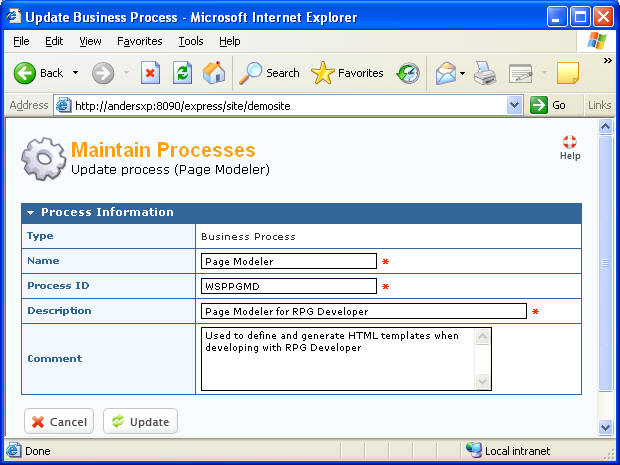
The new business process must be added to the administration menu. Use the administration menu item "Site Structure->Site Structure" to add the menu item.
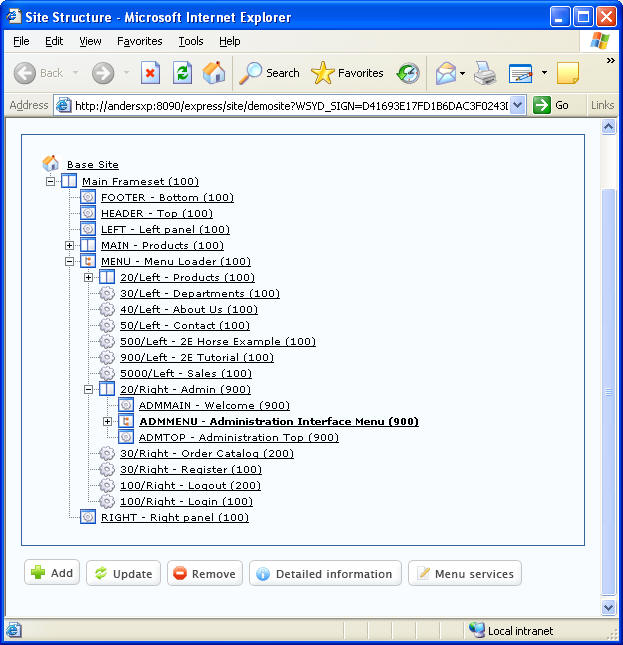
Select the ADMMENU - Administration Interface Menu (900) site element.
Press "Add".
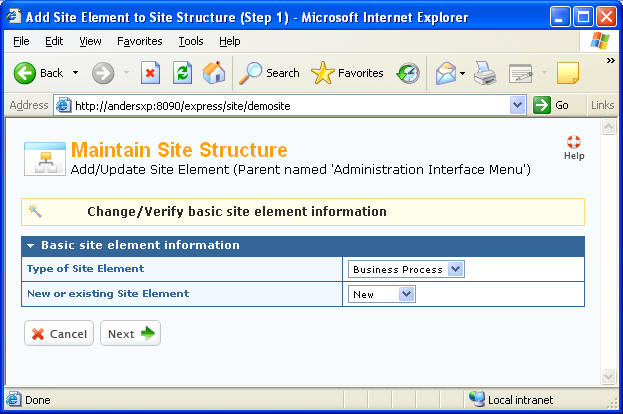
Keep the values "Business Process" and "New". Press "Next".
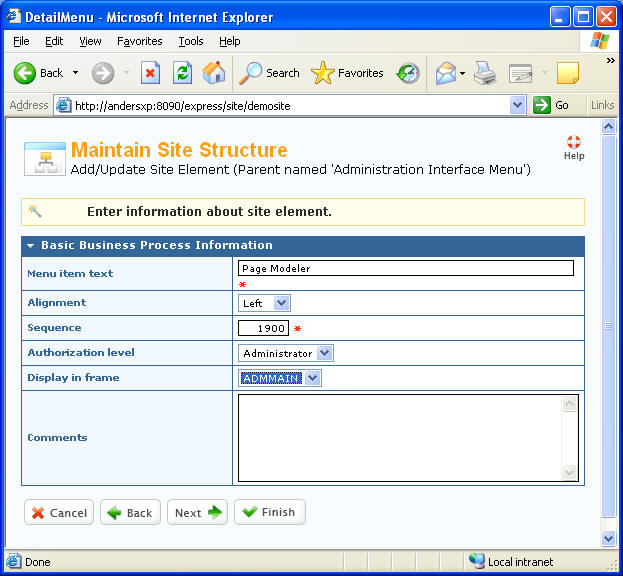
Enter/select the values shown. Press "Next".
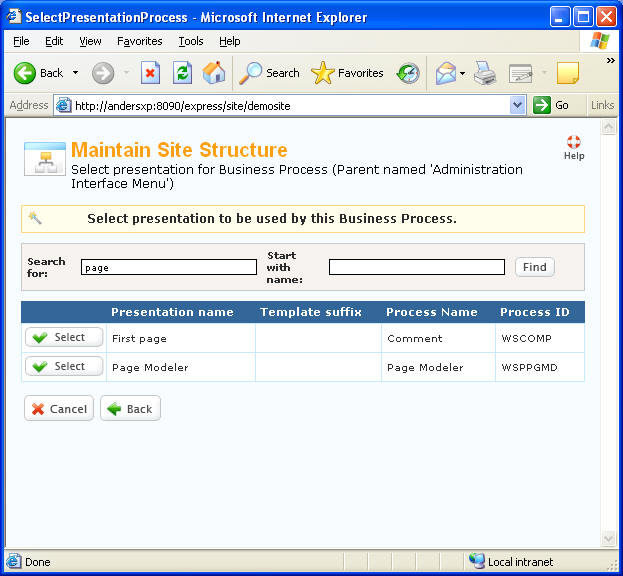
On the grid page find the Page Modeler Presentation, select this by pressing "Select".
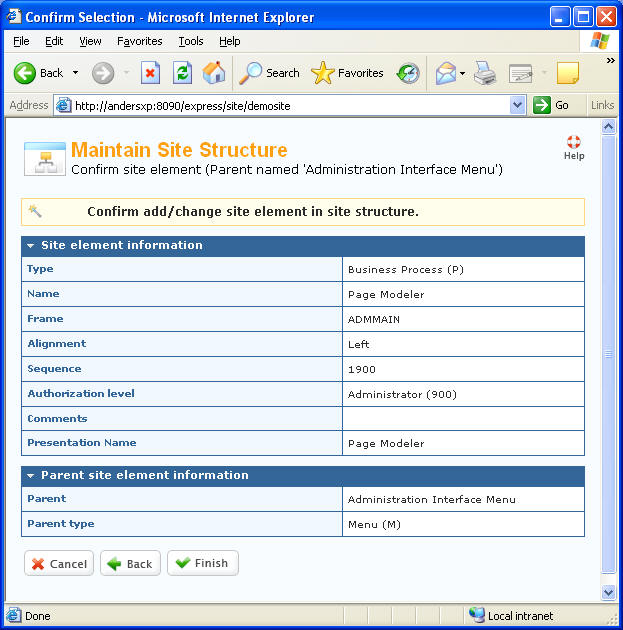
On the final page, press "Finish" to finalize the definition.
To make the PageModeler available in the administration menu, create the following alias (use the administration menu item "General->Alias", press "Insert"):
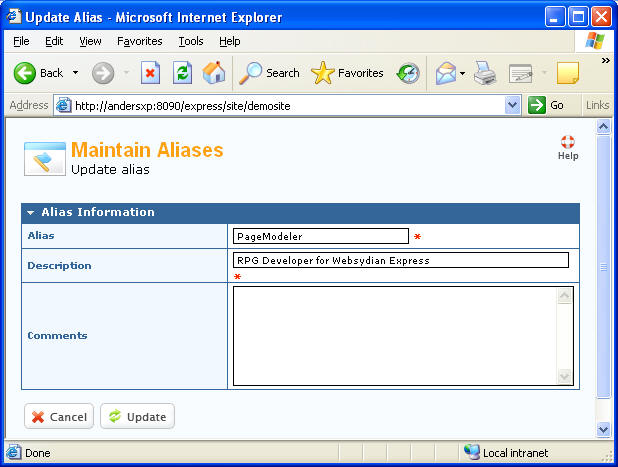
The final step is to assign this alias to the Page Modeler site element in the site structure.
Use the "Site Structure->Site Structure" menu item to load the structure:
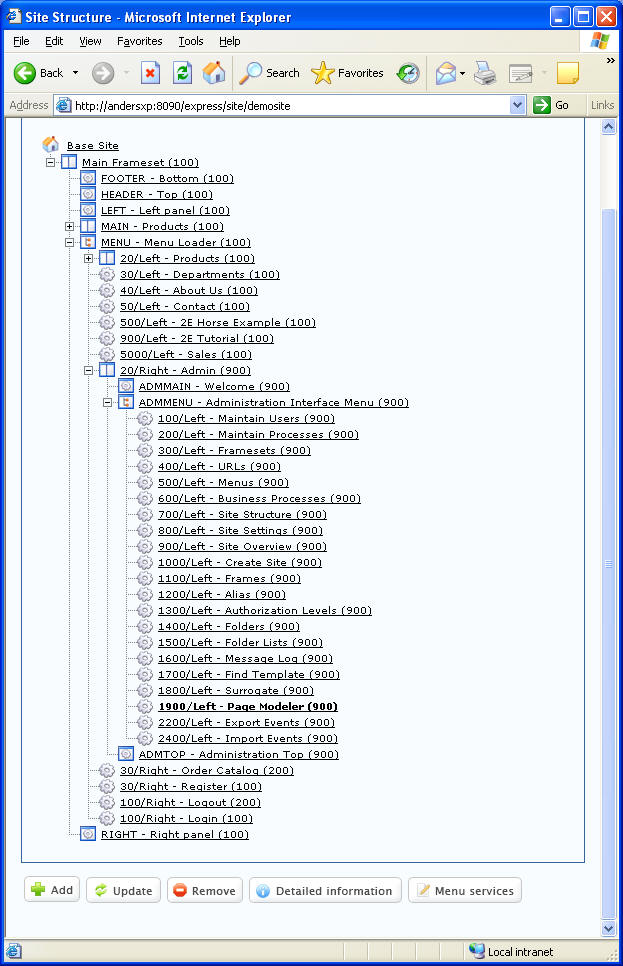
Select the 1900/Left - Page Modeler (900) site element and press Menu services.
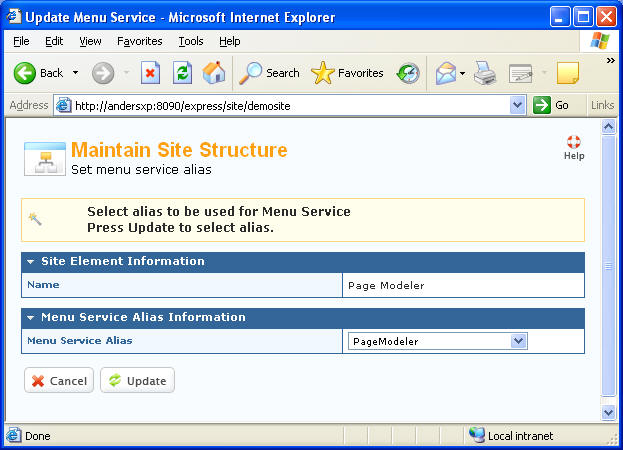
Select the PageModeler alias in the drop down and press "Update".
The Page Modeler process should now be available under the menu item group "RPGDeveloper" - restart or reload the administration menu to see the menu item.